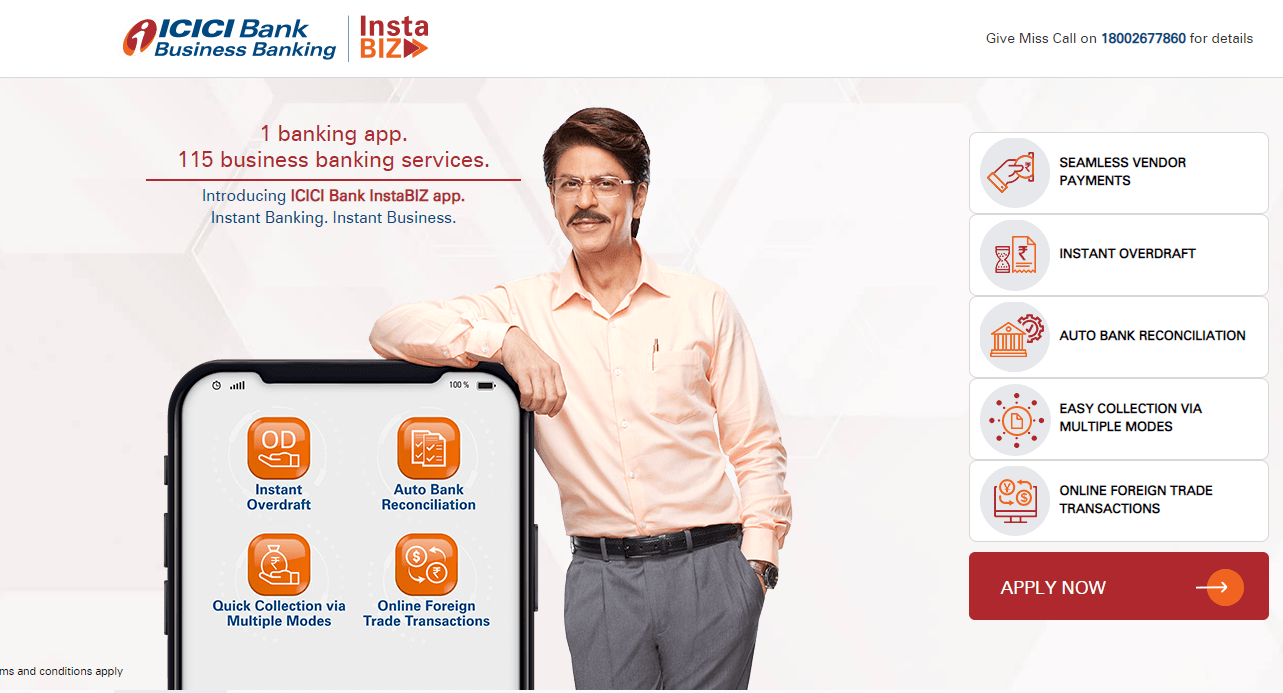ICICI bank is one of the leading private sector banks in India. It’s an innovative product and ease of doing transactions through its online portal or iMobile app puts ICICI in the first position. ICICI Bank has launched its new digital platform especially for MSMEs and self-employed customers. This will help them to do their business transactions digitally. ICICI bank is known for innovation and industry first. ICICI Bank InstaBIZ is a new service offered by the bank to help MSME and self-employed customers to avail 115 different services under one roof. The transactions will be completely digital and secure through their website or mobile app.
ICICI InstaBIZ is offering 115 unique and industry-first services to its customers. There are no additional charges levied for using this facility. You just have to download the app and get your business registered.
ICICI InstaBIZ Registration Process
There is some prerequisite for applying for ICICI InstaBIZ account, they are:
- You must have a current account to use InstaBIZ
- You can open a current account directly from the InstaBIZ app
- Your Aadhaar card is required for authentication
- PAN Card is required to open the current account
ICICI InstaBIZ features
The service is loaded with lots of features. Here is the list of the major features of ICICI InstaBIz.
- Bulk Payments: You can transfer funds to more than one person at a time with a bulk payment option from ICICI InstaBIZ. This can be done through the app where you can upload multiple transactions and the funds will be transferred easily.
- Fund Transfer: You can transfer funds using NEFT, RTGS, IMPS, and UPI through the app.
- Bill Payments: You can even pay your utility bills like electricity bill, Gas, DTH, Google Pay, etc from the mobile app.
- Recharge: You can do mobile recharge, DTH recharge on a single click.
- Cash withdrawal request: You have to book the slot and the cash will be delivered to your doorstep at the selected time.
- Collect Payment: You can collect a single invoice payment from your customers by raising an invoice. There are multiple ways for receiving the payment like UPI, net banking, etc.
- Cash Pick up: get the cash pick up done from your premise by opting for this option.
- Cheque status: it provides the status of the cheques issued and cheque cleared status for easy reconciliation.
- Integrate POS machine: You can integrate POS machine and start taking payments through swipe machine.
- Over Draft: You can avail collateral-free over the draft facility for up to Rs. 15 Lakhs. The same can be enhanced up to Rs. 1 crore by proving your GST details.
- GST Payment: You can pay your GST challan from the mobile app directly.
- Income tax return: Pay your income tax, advance tax and TDS payments directly from the App.
- Raise Invoice: You can raise an invoice and collect the payment against the same. The payer will pay by clicking on the link provided by you and the transaction will be auto reconcile.
- Business Dashboard: This will enable you to have a complete outlook of your business like sales, cash position, invoices raised and outstanding invoice.
- Role-based access: It provides the role base access to the instaBIZ module so that you can assign adequate access to the right person only. It also comes with the financial limit for the specific user.
Non-ICICI bank customer can also download InstaBIZ app and enjoy the unique features of the industry-first solution. Not only that, they can get an overdraft facility up to Rs. 10 lakhs just by uploading their bank statement and KYC details. They can also apply for the new current account directly from the app.
ICICI Insta BIZ account Activation Process
You can either go to the ICICI website for InstaBIZ account activation or you can download the mobile app and from there you can activate the InstaBIZ service.
- Click on this link
- Enter the basic details like name, mobile number, email address
- The representative from the bank will call you and will help you with the further process for account opening
To download the mobile app, you need to go to the App Store or Play Store (depending on your mobile handset). Download the application.
Link for Android
For iOS, the app will be available soon.