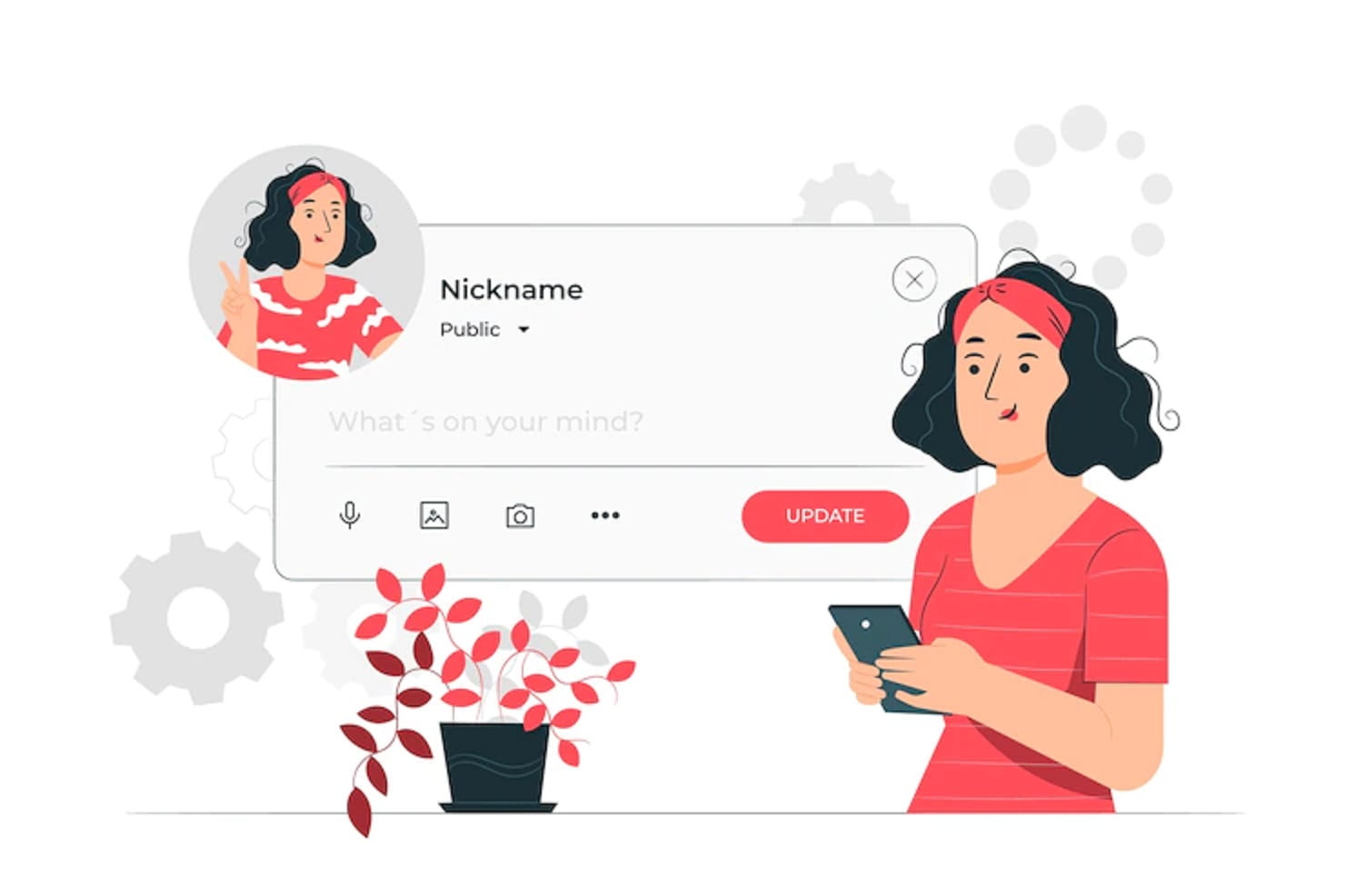You must have filed your income tax return before 31st July 2022. Now you must be waiting for refund of income tax if you are eligible. Make sure few very important details are accurate on the income tax portal in order to get the timely refund. If these details are not accurate, you have to update bank account on income tax portal and other details like contact number and e mail address. In this article, I will help you on how to update bank account and other details on the income tax portal by yourself.
How to update Bank Account on Income Tax Portal?
For any tax payer, it is mandatory to update the bank details on the income tax portal. This is to ensure that the income tax refund is credited to the correct account and without any delay. Many a times, it happens that the bank details updated on the income tax portal is out dated and we do not give ample attention to it as we are using income tax portal only once a year. There may be the case where your bank details are required to be updated on the portal as it is out dated.
If you don’t update the accurate details on the income tax portal, then you will not get the refund in your bank account. There are chances that the refund may get credited to the wrong bank account. Under such case, it will be very cumbersome to get the refund back in your account. Hence, it is imperative to have an accurate bank account details on the income tax portal.
Here is the step-by-step guide on how to update the bank account details on the income tax portal.
Make sure the below things are in place before your start the process of updating bank details on the income tax portal.
- Your PAN number is linked with Aadhar number.
- Your accurate/current mobile number and e-mail address is updated on the portal.
- You should know the IFSC code of your bank.
If the above details are ready, you are good to go.
- Log on to the income tax portal with your login ID and password. (Login ID would be your PAN OR Aadhar number)
- on the lest side, you will see your profile details like, PAN card, Aadhar card, mobile number and e-mail address, bank account.
- You will also see the Update link beside these details.
- Click on the Update bank account details link.
- On the right side top corner, you can see the “Add Bank Account” button.
- Click on that button and add bank details as asked.
- Fill in the details like, account number, account type, account holder type, IFSC code, Bank name and branch details.
- Once you enter the IFSC code, it will automatically fetch the bank name and branch details.
- Enter your mobile number and e-mail address in the contact details box.
- Click on the “Validate” button at the right bottom.
- That’s it, your details for adding a bank account is submitted. The validation process is in progress and you will be soon notify on your mobile number and e-mail address.
If you don’t have your accurate mobile number and e-mail address updated on the income tax portal, you must first update the same. Make sure all your profile details are up-to-date on the tax portal. Here is the guide on how to update the contact details on the income tax portal.
How to update contact details on income tax portal?
- Log on to the income tax portal using your PAN card/Aadhar card.
- Go to my profile. (On the top most right corner)
- You can see the personal details updated on the page.
- Scroll down a bit, and you will see the contact details page.
- You can see the “Edit” button on the right side corner.
- Click on that button for updation of mobile/email.
- You can now update your mobile number, email address and your communication address.
- You can add multiple mobile number and email addresses. (you have to declare the relationship with the second number owner)
- Save these details and it will generate Aadhar based OTP.
- Enter the OTP you have received on your mobile.
- The contact details are updated once your successfully enter the OTP you have received.
Conclusion
Keeping your income tax account up-to-date with the current mobile number, email address, postal address and bank account details is must while filling the income tax return. This will help you to get any refund faster to your bank account. Hope this article on how to update bank account on income tax portal is helpful to you. If you like this article, please share it with your friends and family. If you need any help in updating the details on the income tax portal, do let me know I will be happy to assist you.
[jetpack_subscription_form]