The Expense Tracker is a comprehensive tool designed to help you manage your finances efficiently. It offers a wide range of features to track your income, expenses, investments, and net worth. Whether you’re an individual or a small business owner, this tracker provides valuable insights into your financial health and helps you make informed decisions.
Key Features
1. Income and Expense Management
- Category-wise Tracking: Easily categorize your income and expenses to get a clear picture of where your money is coming from and where it’s going.
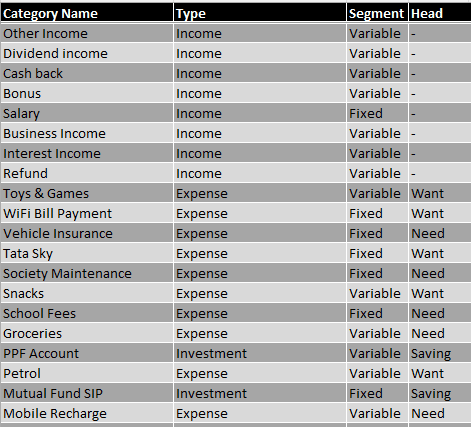
- Detailed Entry Log: Maintain a detailed log of all transactions with descriptions, amounts, categories, and types (income, expense, investment).
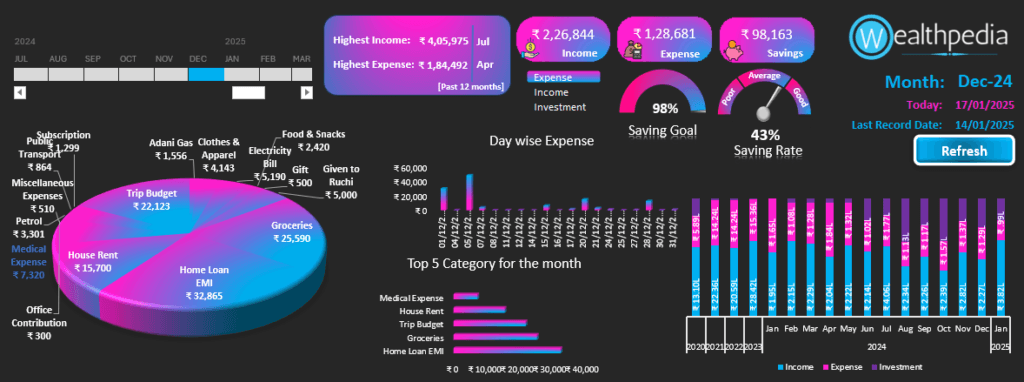
2. Budget vs. Actual
- Monthly Budgeting: Set monthly budgets for different categories and compare them with actual expenses to monitor your spending habits.
- Variance Analysis: Identify areas where you are overspending or underspending with variance analysis.
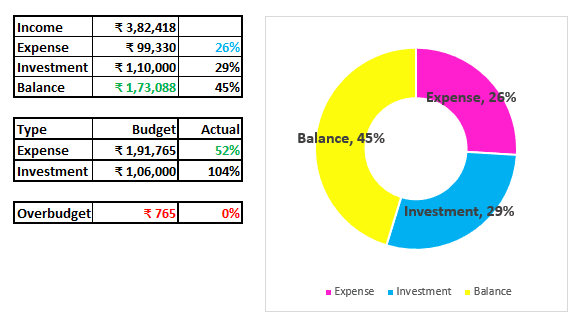
3. Net Worth Tracking
- Net Worth Dashboard: Track your assets, liabilities, and net worth over time. Visualize your financial progress with easy-to-understand charts and graphs.
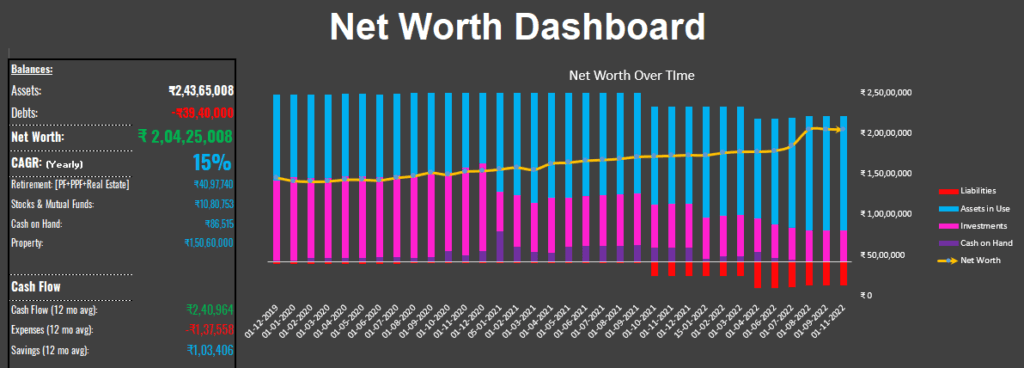
- Net Worth Forecast: Project your future net worth based on current trends and assumptions.
4. Savings Goals
- Goal Setting: Define your savings goals for various purposes like home loan, new car, vacation, education, and more.
- Progress Tracking: Monitor your progress towards achieving these goals with detailed breakdowns and visual indicators.
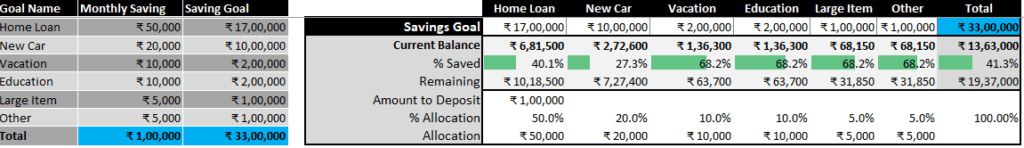
5. Investment Tracking
- Portfolio Management: Keep track of your investments in stocks, mutual funds, EPF, PPF, real estate, and more.
- Investment Projections: Project the future value of your investments based on expected returns and contributions.
6. Retirement Planning
- Retirement Corpus Calculation: Estimate the total retirement corpus required based on your current expenses, expected inflation, and retirement age.
- Systematic Withdrawal Plan (SWP): Plan your withdrawals during retirement to ensure a steady income stream.
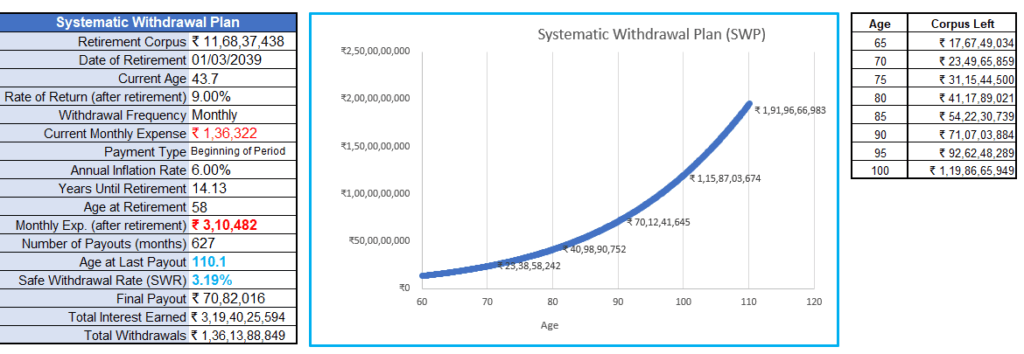
7. Income-Expense Trend Analysis
- Yearly Trends: Analyze your income and expenses over the years to identify patterns and make data-driven decisions.
- Monthly Trends: Get a month-by-month breakdown of your financial activities.
Benefits
- Comprehensive Financial Management: All-in-one solution for tracking income, expenses, investments, and net worth.
- User-Friendly Interface: Easy-to-use interface with clear instructions and dropdown menus for quick data entry.
- Data-Driven Decisions: Make informed financial decisions based on detailed analysis and projections.
- Time-Saving Automation: Automate recurring entries and calculations to save time and reduce errors.
- Goal-Oriented Planning: Set and achieve your financial goals with clear tracking and progress indicators.
- Secure and Private: Keep your financial data secure and private with password protection and regular backups.
How to Use
- Download and Open: Download the Expense Tracker file and open it in Microsoft Excel.
- Enter Your Data: Start by entering your income, expenses, and investments in the respective sheets.
- Set Budgets and Goals: Define your monthly budgets and savings goals.
- Analyze and Plan: Use the various dashboards and reports to analyze your financial data and plan accordingly.
- Monitor Progress: Regularly update your entries and monitor your progress towards your financial goals.
